Apple Final Cut Pro X video editing
‘introduction’ course
Duration: 2 days
Course outlines
• Launch FCP X; Overview, Libraries, Events & Projects. Managed/External Media.
• Preferences & keyboard shortcuts.
• Creating a new Library – Library Properties. (1 Library = 4 programmes.) New Events. Viewing Events in clip browser; view options (using the Viewer).
• Using playhead & skimmer. Rating clips, Keywords and smart collections. Folders. Creating a New Project (Understanding project settings, etc.) Saving as ‘Snapshot’
• Marking clips; In, Out & ranges. Editing options. Insert, Overwrite & Append. Video, Audio, together or separately. Understanding the Magnetic Timeline. Moving, Trimming & Deleting. Snapping.
• Timeline view options. Secondary Storylines.
• Adjusting audio. Breaking clips apart, audio fades. Roles. Adding music.
• Adding stills – Ken Burns. Transform, Crop & Distort. Adding Transitions. Audio only transition.
• Auto Colour Correction. Compound Clips.Replace options.
• Audition options. 2nd editing exercise.